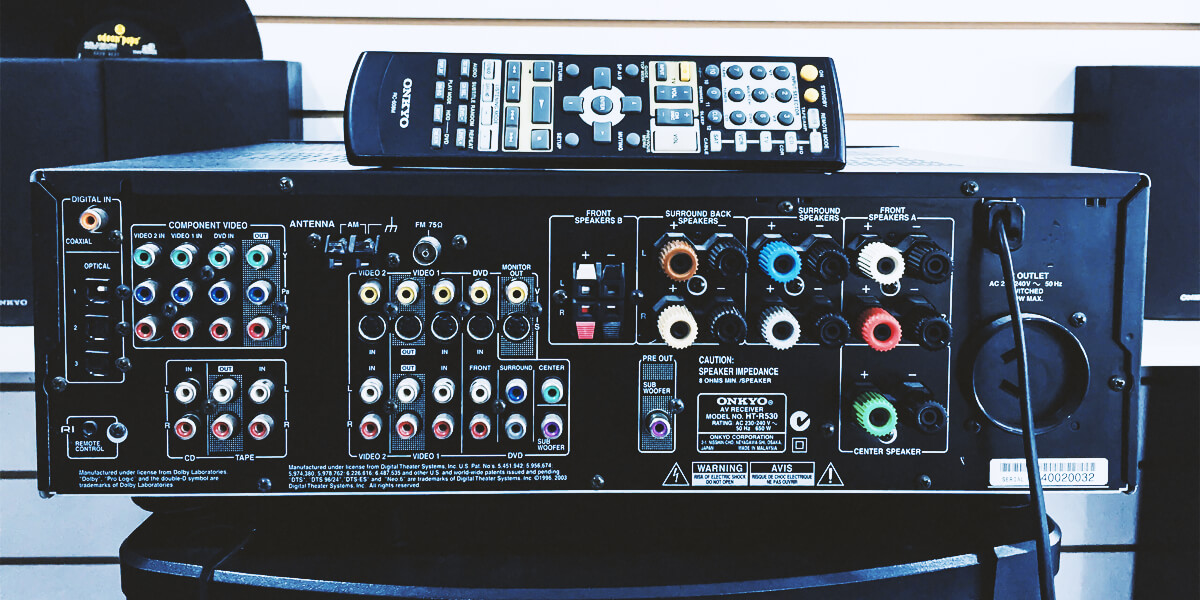Imagine you are watching a movie, enjoying your time with friends, and suddenly you see your AV receiver turn off by itself. That is not the greatest thing one can expect. Such an incident may also indicate that your receiver has a severe problem. Even if such shot downs are not frequent, it is still better if you can take the time to investigate the problem. It will pay off multiple times, especially if the issue can be fixed in no time, but unfixed will lead to severe problems.
Reasons for a receiver to turn off by itself

So, today’s article covers possible reasons for an AV receiver to turn off automatically. I also uncover ways and steps you can take to resolve those issues and avoid the situation getting complicated.
1. Problems with connections
Check every cable, including the power one. But before checking the power cable, make sure you turn off the power. None of the wires or connectors should be loose or barely holding in place. Even the smallest stray of any cable can cause this issue, especially if we are talking about the power cable. In case you find loose wires or connectors, try to re-insert them or buy new ones if the old cables are damaged. Also, you may try to connect your AV receiver to the TV without HDMI.
2. Wire damage
This is especially important if you have pets, as they might have damaged wires, causing a short circuit. It can be dangerous; if that is the case, you may find fried wires or feel the unpleasant smell of burned, melted insulation. Unless your wires are hidden from the eyes in walls or protected in any other way, they are always at risk of getting damaged by furniture or a vacuum cleaner.
If you find a damaged wire, change it to the new one. Before turning the system on, ensure that the connections are rigid and done right.
3. Check the system for overheating
Any electric device heats when working. AV receivers are not an exception. Engineers made receivers failed-proof, so when the temperature reaches a potentially dangerous level—the receiver shuts down. From a user perspective, this is a major malfunction, but this mechanism protects the device from one.
Place your hand on the top and sides of the unit when watching a movie from time to time. It shouldn’t feel uncomfortably hot. If it is, chances are that your device overheats. The simplest way out of this is to clean it from dust. Another simple option is to ensure it has enough space for ventilation.
4. Unequal speaker impedance
One of your speakers may not be fully compatible with your receiver. For example, a 4-ohm impedance speaker may be too low for your receiver. In this case, the channel connected to this receiver may encounter unplanned loads. As a result, it may affect the functionality and cause turn-offs. So, check your speakers and receiver’s product manuals to ensure they match.
5. Direct Sunlight
Receivers don’t like direct sunlight. That’s a rule. If you can’t close curtains or use something to cover it from the sunlight, consider moving the unit to another place.
6. Problems with current
This one is complicated. When fully loaded, a receiver consumes a decent bulk of the energy from the power socket. Depending on the wiring at your place, your unit may be connected to the same socket used by high-current appliances. In this case, when, for example, a refrigerator starts working, it will cause a voltage drop on the power socket, delivering less power to the receiver as it can’t function with insufficient current supply when loaded.
The simplest option is to plug the receiver into another power socket. If this helps, then the unstable voltage is the main problem. Next, buy a voltage stabilizer or UPS to resolve the issue altogether.
Refer to Service

Sometimes resolving the issue with your own hands may not be the finest option. So, if none of the means offered here helps, or you are drawn into doubts, it may be better to refer to the official service. Then, the professionals will find the issue and fix it for you. Yet, it may be costly.